Every vacuum cleaner with filters will require them to be changed or maintained. If not the suction performance will reduce, leaving you stranded with dirt, debris and dust taking place in your home.
Many people would instantly replace the filter however the filter may simply just need a little tap to dislodge some loose dirt.
In this short and simple guide we will talk you through how to open up your Karcher vacuum cleaner so you can inspect your filter and decide if you require a new filter or not. This procedure will ensure that you don’t waste your money prematurely replacing the filter when a simple tap could suffice.
Most manufacturers will advise to replace the filter once every six months, this of course could be less if the filter is damaged.
What you Will Need:
- A filter...or maybe nothing, depends on the state of your existing filter
Step 1 - Safety Advice
Safety First! Please ensure that you have disconnected the appliance from the mains before starting any repair.
Step 2 - Getting to the Filter
A really simple replacement, If your appliance is not a Karcher and you need to change the filter, please refer to your user manual.
To begin, first push the handle forward this will cause it to click out of place - you will now be able to push the handle down to the bottom and out of the way of the lid. Once out of the way you can then lift the lid off the body.
Step 3 - Cleaning the Filter
Now with the lid removed, you’ll see cartridge filter. To remove the old one, simply turn the grey filter cap in the direction of the open arrow, this enables you to lift the old filter off.
Before giving up on the filter, give it a quick to check for any tears or perforations in the material or for any large pieces of debris. If there are none just check for how dusty the filter is, giving it a little tap will shake away any loose dirt. If it has no damage then simply shaking off some of the dirt and dust should suffice.
Step 4 - If Your Filter is Damaged
However if the filter is damaged then you will need to replace it, and after getting the correct replacement from eSpares you can simply fit in place of the existing filter. With the a new filter fitted you’ll need to lock the filter in place by refitting the grey filter cap, which needs to be turned in the direction of the close arrow.
Once done you can replace the whole lid back on the top and pull the handle up to the top until it clicks into place.
There you have it in four easy steps you have either replaced or cleaned your Karcher cleaners filter. Keeping the cleaner free of dirt or replacing a damaged one will ensure a far greater performance when cleaning your floors.




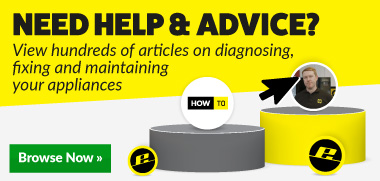
 Print this article
Print this article