Is your Hoover tumble dryer showing the E12 error code? If so, you'll need to learn what the E12 error code means so you can get to work on repairing your tumble dryer. In this article, we're going to show you how to fix error code E12 on a Hoover tumble dryer step by step.
What does the E12 error code on a tumble dryer mean?
Whenever a home appliance or machine shows error codes, be it your tumble dryer, washing machine or washer dryer, it's important to understand them as they serve to tell you what fault your appliance is dealing with. In this case, the Hoover tumble dryer E12 error code means there is a problem with your tumble dryer's water pressure switch.
The pressure switch inside your machine controls the water level in your condenser dryer's drainage chamber. Alongside the E12 error code, your tumble dryer will also indicate the pressure switch is faulty by beeping and the 'empty water' light lighting up. When this happens, your pressure switch will likely need to be replaced.
Check the tumble dryer's water tank first
Before you do anything else and start trying to repair this issue, you'll first need to check whether your Hoover tumble dryer's water tank actually just needs emptying. This is to make sure the issue isn't simply a full water tank and nothing more. If you check this and the water tank doesn't need emptying, the issue is a faulty pressure switch and you can proceed with replacing it.
How to fix error code E12 on a Hoover Tumble Dryer
Now, let's get started! To learn how to fix the Hoover tumble dryer E12 error code by replacing a faulty pressure switch, either watch our video or follow the step-by-step guide below.
What you will need to fix a Hoover tumble dryer error code E12
To fix the Hoover tumble dryer E12 code, there are a few tools you will need at hand. These are:
- Pliers
- Flathead screwdriver
- Nut runner with 7mm socket and 10mm socket
- Torx T20 screwdriver
- Phillips screwdriver
- New pressure switch
We also recommend using some kind of container to hold and separate the various screws that will be removed from your tumble dryer during the pressure switch replacement process. An ice cube tray is a good example of a container that will be suitable for this.
Find your tumble dryer's model number
When buying a new pressure switch, it's important to make sure you first know your tumble dryer's model number. This is vital for ensuring you buy the correct replacement pressure switch for your particular appliance. If you don't know what your dryer's model number is or how to find it, don't worry. Our model number finder page is here to help.
Safety first!
Remember, safety first! Before fixing the Hoover tumble dryer E12 error code, you will need to make sure your appliance is switched off and unplugged from the mains.
Step 1: Remove the top panel
Let's get stuck in with replacing the faulty pressure switch. First, you will need to remove your tumble dryer's top panel. To do this, use your 7mm socket to unscrew the three screws that hold the top panel in place at the back of the machine.
With the three rear screws removed, you can then slide the top panel off the top of the machine and safely place it aside.
Step 2: Remove the water container
Then you will need to remove the tumble dryer's water container. To do this, you can simply pull it out of the front of the machine.
Step 3: Remove the door and door seal
Next, remove the tumble dryer's door. To do this, use your Torx T20 screwdriver to unscrew the two screws that hold the door to the dryer by its hinge.
With the two screws removed from the hinge, you will be able to lift the door away from the tumble dryer and safely place it aside.
You will then need to remove the rubber door seal (also known as the door gasket) from around the tumble dryer's door frame. You can remove the gasket by simply pulling it off the door frame by hand.
Step 4: Release the control panel
Now you can go ahead and release the tumble dryer's control panel. This is held in place by two screws at the top of the machine (one in each corner), which you can unscrew using your Phillips screwdriver.
With the two screws removed, the control panel will still be connected by its internal wiring. You can then lift the control panel up and rest it on top of the dryer without removing any of the wire connections.
Step 5: Remove the lower and front panels
Next, to remove the lower panel at the bottom of the tumble dryer, simply grab hold of it from either side and pull it off.
Then you can remove the main front panel from the machine. To do this, you will need to use your Phillips screwdriver to remove the eight screws that hold the panel to the dryer. These are the two under the bottom of the panel in either corner...
The four screws positioned around the door...
And the two screws in the top corners.
With all the screws removed, you can then lift away the front panel. However, it will still be attached by wire connections that are connected to the door lock. You will need to disconnect these connections from the door lock by hand to separate the front panel completely.
With the front panel removed, you can then also disconnect the small electrical connection from the front NTC. This can be found behind the front panel once you've removed it and beneath the door, as pictured below.
Step 6: Remove the water container housing and front ring assembly
You will now need to disconnect the water container's housing, which is the place you removed the water container from earlier. To start disconnecting this, first disconnect the overflow pipe that connects to the bottom of the housing. To disconnect this pipe, use your pliers to squeeze and release the clip that holds it in place. Pull the clip down a bit, and you should be able to simply pull the hose free.
Then remove the water inlet pipe from the top of the water container housing. You should be able to simply pull this pipe off.
Next, use your Phillips screwdriver to unscrew the two screws that hold it in place at the back from the top.
At this point, though disconnected, the water container housing will remain in place until you also remove the front ring assembly. This is the large white assembly still connected to the front of the machine around the door. To remove the front ring assembly, use your 7mm Torx head screwdriver to unscrew the four screws that hold the assembly in place at each corner.
Once the four screws have been unscrewed, you can remove the front ring assembly by lifting it up and pulling it out from the bottom.
With the front ring assembly removed and placed aside, you will be able to pull the water container housing out from the front of the machine. Make sure you don't trap or damage any of the pipes as you do this.
Step 7: Remove the fan assembly
Next, you will need to remove the fan assembly, starting with the fan cover at the bottom of the front of the machine. You can remove this by unscrewing the two screws that hold it in place with your Phillips head screwdriver.
With these screws removed, you can go ahead and lift the fan cover away.
You will now be able to see the fan inside the machine. To remove the fan, use your 10mm socket to unscrew the nut (and remove the metal washer beneath the nut) that holds it in place. You will need to hold onto the fan with your spare hand while you do this so that you can unscrew it.
Once the fan, its nut and the washer have been removed, you will be able to see another larger metal washer that's still in place on the shaft. You will also need to remove this.
Next, remove the fan cover. This is the top half of the tunnel which is positioned over the fan (when the fan is inside the machine). To remove this cover, simply pull it out towards you and twist it to remove it.
Step 8: Remove the belt from the pulley
With the fan assembly all removed, you will be able to see the tumble dryer's belt and pulley behind.
To remove the belt from the pulley wheels, repeatedly pull it down and towards you until the belt comes free. Be careful not to trap your fingers as you do this, as the belt may come off quite suddenly.
Step 9: Remove the heater
Next, you will need to remove the heater from the back of the tumble dryer. Start by removing the heater cover. You can remove this by unscrewing the twelve screws that hold the cover in place using your Phillips screwdriver.
With the cover removed, you can then remove the heater assembly. To do this, unscrew the two screws that hold the heater assembly in place at the top, again using your Phillips screwdriver.
With the two screws removed, you can lift the heater off and gently lower it out of the way.
Step 10: Remove the drum
Once the heater is out of the way, you can unscrew the two screws that hold the tumble dryer's drum in place from the outside. These are the upper and lower screws pictured below. Again, use your Phillips screwdriver to remove these screws.
Now that the drum has been unscrewed, you can carefully lift it out of the tumble dryer from the front. Once removed, place the drum carefully out of the way.
Step 11: Remove the faulty pressure switch
With the drum removed, you will finally be able to see and access the faulty pressure switch. To remove the switch, use your flathead screwdriver to push back the clip that holds it in place, then lift the switch up.
Then, turning the switch over, remove the tiny rubber grommet that can be found on the base shaft. It's very important that you keep hold of this grommet, as you will need to fit it onto the new pressure switch in the same place when the time comes.
Next, remove the two electrical connections that are connected to the pressure switch to remove it completely.
Step 12: Fit the new pressure switch
Once you have your new pressure switch, it may look a little different to the original one. If that's the case, don't worry. As long as you've purchased the correct switch for your particular make and model of tumble dryer, the part will work just fine. For example, as pictured below, the terminals are in different positions on the new switch. However, they are still numbered in the same manner, so you will know where to refit the electrical connections to the new switch (terminals 1 and 3).
Before fitting the new switch, first make sure you have attached the old rubber grommet to its bottom shaft. Without the grommet, the air circulation to the new switch will be compromised. This will lead to the water chamber at the bottom of the machine overflowing, and the water leak will then reach the element and seriously damage your appliance. You will also need to make sure the grommet is in working condition and hasn't perished over time.
With the grommet in place on the new switch, you can slot the new pressure switch into place. Do this by pushing its bottom shaft into the hole as far as it will go.
Then turn the new pressure switch so that it's held into place by the clip at the side.
You can then reconnect the electrical connections to terminals 1 and 3; the same terminals the connections were connected to on the old pressure switch.
Step 13: Refit the drum
Now that the new pressure switch has been fitted, you can start reassembling your appliance. Start by refitting the drum. To refit the drum, line up the cut-out at the back with the cut-out at the back of the tumble dryer.
Making sure these two cut-outs are lined up, slot the drum back into place inside the machine.
Then head to the back of the machine to screw the drum into place. Before refitting the screws, place your hand inside the cut-out at the back and pull the drum towards you, then make sure you've lined it up correctly. Be careful not to cut yourself on any sharp edges as you do this. You can then refit the two screws that hold the drum in place from the top and the bottom.
Step 14: Refit the heater
To refit the heater, first slot the hooks on the inner side of the heater assembly onto the lower lip of the cut-out at the back of the machine.
With the heater assembly hooked and slotted into place, you can secure it into place by refitting the two screws you removed earlier with your Phillips screwdriver.
You can then refit the heater cover by screwing it into place with its twelve screws.
Step 15: Refit the belt
Now you can return to the front of the machine to refit the belt. To do this, position the belt around the middle of the drum, making sure the ribbed side of the belt is touching the drum...
Then hook the belt over the motor spindle at the bottom.
With the belt over the spindle, spread the jockey wheels to make sure the belt is fitted properly over both wheels.
With the belt in place, give the drum a spin just to make sure the belt is in the right position.
Step 16: Refit the fan assembly
With the belt securely in place, you can now refit the fan assembly, starting with the fan cover. When you refit the fan cover, the hole at the back should go around the interior spindle and the two ridges slot in at the back.
Then the two ridges at the front of the cover slot into place at the front of the opening.
Twist the fan cover to the side so that you can slide it into the opening, then twist it back into place so that you can fit it correctly.
Next, you will need to refit the fan itself. To do this, first grab the large washer you removed earlier and slot this onto the spindle first.
Then refit the fan itself by pushing it firmly onto the spindle.
With the fan in place, you can secure it by refitting the small outer washer and the nut over it using your 10mm socket. Again, make sure you hold the fan while you tighten the nut so that you can screw it back into place securely.
You can then refit the fan cover and secure it in place with the two screws you removed earlier.
Step 17: Refit the water container housing and outer ring assembly
Next, you can refit the water container housing. First, slot the housing back into place at the top corner of the machine.
Then screw the housing into place at the back with the two screws you removed earlier.
With the housing screwed into place, refit the outlet pipe onto the top of the housing. Use your pliers to make sure the clip goes back onto the tube securely.
Now you can start refitting the outer ring assembly. There are hooks on each corner of the outer ring assembly. These hooks go into the holes on each corner of the chassis, as pictured below.
Before fitting the outer ring assembly into place, however, you should make sure the pipe and the wiring on either side are positioned on the outside of the assembly. This will prevent them from getting trapped or damaged as you refit the outer ring assembly.
You can then go ahead and hook the outer ring assembly into place.
With the outer ring assembly hooked onto the front of the appliance, you can reconnect the overflow pipe to the bottom of the water container. Again, use your pliers to ensure the clip is securely holding the pipe in place.
Now, you can secure the outer ring assembly into place by returning the four screws to each corner using your 7mm socket.
Then finish by refitting the electrical NTC connection at the bottom of the outer ring assembly.
Step 18: Reconnect the front and lower panels
To start refitting the front panel, first reconnect the electrical connections to the door lock.
Then put the front panel into place on the front of the tumble dryer...
And secure it with the eight screws you removed earlier.
Refit the lower cover by simply slotting it into place at the bottom of the machine, slotting the top in first and then the bottom.
Step 19: Refit the control panel
Next, you can refit the control panel. To do this, slide the bottom left-hand corner of the control panel under the water container housing.
Then refit the two screws into the top corners of the control panel to secure it into place.
Step 20: Return the water container
To return the water container, simply slide it back into place in its housing in the top corner of the machine.
Step 21: Refit the door seal and reconnect the door
Now you can refit the door seal and reconnect the door, starting with the door seal. To reattach the door seal, refit it around the door frame, making sure it is firmly in place all the way around the frame as you do so.
Then, with the door wide open, slot the door back onto the machine by the hinge.
Holding the door in place, finish reattaching it by refitting the two screws to the hinge that you removed earlier.
Step 22: Refit the top panel
Finally, you can finish this process by refitting the top panel. First, slide it into place on the top of the machine.
Then secure the top panel by screwing it into place with the three screws you removed from the back of the panel earlier.
And there you have it! How to fix error code E12 on a Hoover tumble dryer. Your tumble dryer should now be working properly once more and no longer displaying the E12 code.
Now that your appliance is back in working order, why not make sure you're getting the most out of your appliance in the most energy-efficient and cost-effective manner? Our article on energy-saving tips for your tumble dryer will teach you everything you need to know about cutting down your energy bills and saving money whilst getting the best out of your appliance.
Before you go, make sure you also sign up to our mailing list below for more advice and guidance on maintaining and repairing your appliances, including your tumble dryer, washing machine, washer dryer and much more.




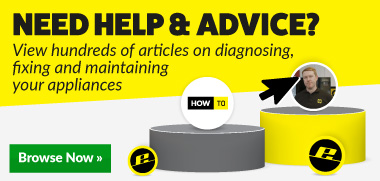
 Print this article
Print this article