If your Flymo trimmer has run out of line, it will no longer be able to cut your grass properly. Fortunately, changing your trimmer line is actually a fairly easy process, as long as you know which steps to take. This article will run you through how to load a Flymo trimmer line in a Flymo trimmer so you can get your appliance up and running once more.
How to load a Flymo trimmer line in a Flymo trimmer
When it comes to fitting new trimmer line, you can either replace the empty spool with a pre-loaded one, or you can just fit new line onto the spool you already have. In this article, we're going to show you how to fit new line onto your current spool. If you wanted to replace the spool and line, take a look at our article here.
Let's make a start! Either watch our video or read the step-by-step guide below to learn how to load new trimmer line in a Flymo trimmer.
Safety first!
Remember, always switch off and unplug your appliance before carrying out any work such as part replacements.
Step 1: Removing the empty spool
First, remove the spool cover by simply squeezing in the tabs on either side and pulling the cover away from the trimmer.
With the cover removed, you can then pull the empty spool off the spindle and away from the trimmer.
Step 2: Fitting the new line onto the spool
Next, cut off enough line. For this replacement, we've prepared about 5 metres.
When reloading the line onto the spool, load the spool's top deck first, then the bottom one. To begin, you'll need to push the line a couple of centimetres into the spool.
You can then wrap the line around the spool in the direction of the arrow. It's important to do this as neatly as possible, otherwise the line won't feed properly.
Once wrapped around both the top and bottom of the spool, fit both ends of the line into the spool's cleats. This will keep it in place and prevent it from unravelling.
Step 3: Refitting the spool and line
When refitting the spool, first feed the line through the eyelets that can be found on either side of the area where the spool and line go.
Then slot the spool onto its spindle. Remember to then remove the line from the spool cleats on either side, otherwise it won't be able to feed through.
Then finish by refitting the spool cover over the spool.
And there you have it! All there is to loading trimmer line onto a Flymo strimmer. Your appliance should now be cutting grass properly once again!
Now that your trimmer is back in working order, make sure you're prepared to diagnose any other potential faults too. Our article on common trimmer faults will help you understand all of the most common grass trimmer issues, allowing you to get them repaired all the quicker!
Before you go, don't forget to also subscribe to our YouTube Channel for more videos on appliance maintenance, repair guides and more.
And finally, for any other strimmer spares or accessories you might need, head on over to our grass trimmers selection today.




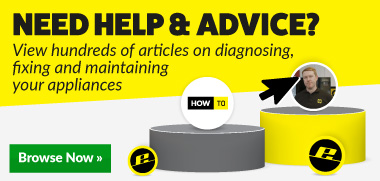
 Print this article
Print this article