On some Hoover washing machines the program selector switch may develop a fault and refuse to select certain cycles. You can remedy this by either replacing the program selector switch itself, or for some models if the switch is not separate replace the entire circuit board (sometimes known as “PCB” or “Module”) - and it is the latter that we’ll be showing you in this video.
Here at eSpares we are able to provide a wide range of replacement PCB’s for washing machines, and you can search our site to locate the correct one for your machine.
Important Information: Circuit boards for some Hoover washing machines come in two different states, programmed or unprogrammed, so make sure you get the programmed version for your machine.
This video shows an example on how to remove or replace the part on a typical machine, some models may be different but the procedure should be similar
What You Will Need:
Step 1 - Switch Off Your Appliance
Safety First! Please ensure that you have disconnected the appliance from the mains before starting any repair.
Step 2 - Remove The Top Panel
Ok then here goes... to actually get to the PCB we need to remove the top panel from the machine, which you do by unscrewing the screws that are holding it in place.
Step 3 - Remove The Control Panel
With the top off you can now proceed to removing the soap drawer from its housing, and then unscrew all the screws that hold the fascia on (the circuit board will be located behind this fascia)
Please Note: Before you unscrew the screws just check the program selector knob, it needs to be in the 12 o'clock position so that it matches up with your new circuit board.
Now that the control panel has been unscrewed from the machine, pull the soap drawer back which will allow you to release the clips on the control panel.
Step 4 - Disconnect The Electrical Connectors
With the control panel free, you now need to remove the electrical connectors...but not before we tell you a little helpful tip!
eSpares Top Tip: Before removing the connectors, take a photograph of them just to remind yourself when you come to putting them on the new circuit board later in the process.
To disconnect the electrical connections you just need to press the barbs that hold the wires in (be careful though, as they can be quite stiff)
Step 5 - Remove The Old Circuit Board
Grab your new circuit board and unclip the old circuit board from the control panel by unclipping the clips that hold it into place.
Step 6 - Fit the New Circuit Board
As we've put the program select to the 12 o'clock position, the new circuit board will simply slip over the shaft and clip into place - just make sure to remove any display covers that come with the circuit board though.
Step 7 - Reconnect The Electrical Connectors
You can now proceed to reconnect the electrical connections to the new control board, using the photo that you had taken earlier for reference.
Step 8 - Put Everything Back In Position Again
Well done you on attaining some newly found DIY skills! With your hard work, and a little help from eSpares, you have been able to replace the PCB on your washing machine yourself - helping you to avoid engineer call-outs, or even stopping you from needing to obtain a complete new appliance.
With the new PCB now fitted in your machine, you can hopefully get back to having a fully working washing machine again - where it continues to produce the washing performances that you have been used to getting up until now.
Fancy Giving Your Washing Machine Some Loving Care & Attention?
Your washing machine no doubt works hard for you in getting your clothes nice and clean. If you want to show it some TLC, then it is a great idea to protect it from the build-up of limescale & detergent that can happen over time in your machine. Introducing the eSpares Limescale & Detergent Remover - where by using this you can help protect from this, as well as removing bad odours and bacteria build-up.
*Not suitable for top loading appliances
Need To Locate The Correct PCB For Your Washing Machine?
Here at eSpares we have a generous selection of replacement pcbs for you to select from - so you can soon be on your way to repairing it yourself.
If you need any advice regarding repairs to your appliances at home, eSpares provide many helpful advice articles in our advice centre If you know the specific part that you are after you can find a whole array of various spares across your home and garden appliances on the eSpares website.




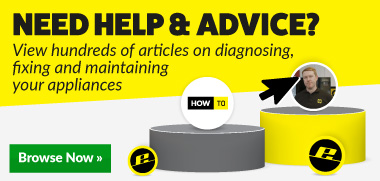
 Print this article
Print this article