Most Numatic vacuum cleaner or known as Henry will have a rocker switch to activate the appliance. If this no longer works and has somehow faulted many people may decide to throw the appliance away as the repair will either cost too much or it’ll be too much of a hassle.
However this is not the case, replacing the switch is one of the more easier repairs for your cleaner. Following us in this guide - we’ll talk you through every step ensuring that the process is as simple as possible.
Please Note: that there are sometimes more than one switch on your henry however the procedure will be very similar for most types of Numatic vacuums.
This video shows an example on how to remove or replace the part on a typical machine, some models may be different but the procedure should be similar.
What You Will Need:
Step 1 - Safety Advice
Safety First! Please ensure that you have disconnected the appliance from the mains before starting any repair.
Step 2 – Separating the Body From the Head
To start we need to remove the head of your Henry from the base, to do this simply undo the clips on the sides and you will be able to separate the two parts.
Now you’ll want to make sure you got some room to place the head down. Once on a stable surface and plenty of room you can turn the head over. You should now see up to seven screws four around the outer assembly and 3 in the center using a philips screwdriver remove the four outer screws.
Please Note: Do not remove the inner three screws as these will release the motor and for this repair we do not need to concern ourselves with the motor.
Step 3 – Release the Cover
With the screws removed you can go ahead and detach and separate Henry's head into two parts. You will now be able to access the switch. The switch has a cover which needs to be removed carefully pulling the plastic clip will release the cover giving you now access to the switch and their connections.
Step 4 – Removing the Switch
So we can now begin to remove the switch - the easiest way to do this is to pinch the switch, it may a bit stiff so using a screwdriver you can apply a little extra leverage. With some determination the switch will simply pop out. The next part may be seen as the more difficult stage however it's the opposite it's relatively simple.
eSpares Top Tip: It’s always recommended to take a photograph of the electrical connections, this will really save time and headache when refitting the wires to the new switch.
Step 5 – Rewiring the New Switch
So with photograph taken you can now unclip the wires from the old switch and simply take our new switch and referring back to our photograph we can correctly wire up the part.
Remember to make sure that the switch it fitted correctly...and again another reason why it's best to take a photograph. So with the switch fitted correctly you can now attach the spade connectors.
Place the switch back into its housing, ensure it is place, nice and secure. Once you’re happy everything seems good you can now begin to assemble the Henry back together again.
Step 6 –Reassembling the Cleaner
You can now refit the plastic cover, and place the head assembly together and re-screw the four outer screws back in place. Once secured you can fit the head to the base lock the clips and hey presto you’re done!
Replacing a faulty switch will ensure your Henry hoover will continue to turn on and off ensuring you can regularly clean the floors in your home. If you require advice and tips for any other appliance in your home - come see our other articles in our advice centre and get those faulty machines working like new.




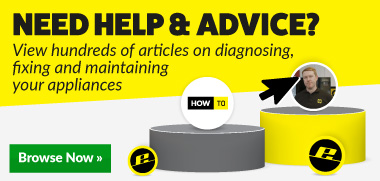
 Print this article
Print this article