If you've noticed that your Candy tumble dryer has become noisy when it turns, this could mean that the support wheel has failed and is in need of replacing. In this article, we're going to run you through how to carry out this replacement step by step to get your tumble dryer running at 100% again.
What you will need:
Safety first!
Always disconnect your appliance before carrying out any repairs or replacements.
How to replace the drum support wheel step by step
Let's dive in! To learn how to replace the drum support wheel on your Candy tumble dryer, simply follow the step by step guide or watch the video below.
Step 1: Find your tumble dryer's model information
To make sure you find the correct replacement wheel for your tumble dryer, you need to find the appliance's model information. You can usually find this in the corner of the door panel as pictured below. However, it may also be on the tumble dryer's door, or on the side or back of the appliance. The model number usually consists of a combination of letters and numbers and could also include characters such as a dash (-) or a slash (/).
Step 2: Remove the top panel
To begin the replacement, you will need to remove the two screws in the top corners at the back of the appliance. This will allow you to remove the top panel.
Step 3: Remove the control panel
Disconnect the electrical connections by pulling them out. Be careful not to damage the wiring as you do so.
Then remove the two screws that hold the control panel in place before lifting the panel away.
Step 4: Remove the door seal
Open the door and remove the door seal by simply pulling it off of the frame.
Step 5: Remove the kickplate
Remove the kickplate at the bottom of the machine. Again, you can simply pull this away.
Step 6: Remove the front panel
To remove the front panel, unscrew the eight screws that hold it in place. There are two at top of the panel, one in each corner.
There are another four screws in the corners of the door frame.
And lastly, there are two underneath the panel - again, one in each corner.
Finally, disconnect the electrical connections from the front panel to remove it completely.
Step 7: Remove the front ring assembly
To remove the front ring assembly (found behind the front panel), start by taking out the electrical TOC connection.
Then remove the four screws that hold it in place in the corners. For this, you will need the nut spinner.
To finish removing the assembly, gently lift it up to unhook it from the bottom. Then, carefully manoeuvre it out and lift it away.
Step 8: Remove the drum support wheel
You can then find the drum support wheel in the corner of the inner side of the front ring assembly. Using your nut spinner, remove the screw. Then remove the washer, which is the small metal ring found between the screw and the wheel. Once the screw and washer have been removed, you can then take the wheel off of the assembly.
Step 9: Refit the new drum support wheel
You can now replace the old drum support wheel with the new one. Secure it in place on the front ring assembly by returning the washer and the screw, once again using the nut spinner to tighten the screw back into place.
Step 10: Refit the front ring assembly
When refitting the front ring assembly, push the top into place first. Then angle it so that you can slot the bottom into place too.
When the assembly is in place, you can refit the four screws with the nut spinner.
Then refit the electrical TOC connection once the assembly has been screwed back into place.
Step 11: Refit the front panel
Before fitting the front panel back into place, refit the electrical connections for the door lock.
Then, screw the front panel back into position with the eight screws you removed earlier.
Step 12: Refit the door seal
Refit the door seal by pushing it back into place around the frame, working your way around as you do so. Once the door seal is in place, close and open the door again to make sure it has been refitted correctly and is not obstructing the door in any way.
Step 13: Refit the kickplate
To refit the kickplate, simply slot it back into place.
Step 14: Refit the control panel
Screw the control panel back into place with the two screws you removed earlier.
Then refit the electrical connections.
Step 15: Refit the top panel
Finally, slot the top panel back into place.
Finish by returning the two screws at the back of the appliance to secure the panel.
There you have it - how to replace the drum support wheel on a Candy tumble dryer. Your appliance should now be working properly again and no longer making excessive noise.
While you're here, why not make the most out of your tumble dryer and take your laundry game to the next level? Get your hands on some of our tumble dryer softener balls for an energy-saving, eco-friendly and chemical-free alternative to fabric conditioners. Your clothes will be scented and softer than ever in no time.
Before you go, don't forget to also subscribe to our mailing list below to keep up to date with eSpares, including exclusive discounts, new products and plenty more advice on fixing and maintaining your home appliances.




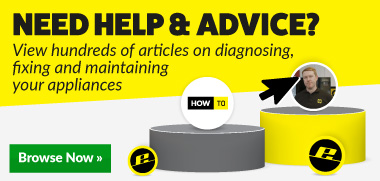
 Print this article
Print this article