If you find that your oven isn't heating up, it could be due to a faulty selector switch, a faulty thermostat or a faulty heating element. Luckily, you can test all of these parts with a multimeter to find out where the fault is coming from and determine which part needs replacing. In this article, we're going to look at the function selector switch and show you how to use a multimeter to test the selector switch in your oven step-by-step. We'll also show you how to replace an oven function selector switch if this proves to be the part that isn't working properly. However, if you follow this guide and find that your selector switch is working fine, we also have guides demonstrating how to test the heating element and test the thermostat too. Let's take a look!
Please bear in mind that this process may differ slightly depending on your specific make or model of oven. All in all, the process should generally be similar, but we do have guides for replacing the selector switch on other cooker brands including Zanussi and Rangemaster if you happen to own one of these instead.
We also have a guide showing you how to change the multi position switch on a hob if it's your hob switch that needs replacing instead of your oven switch.
What you will need:
- Flathead screwdriver
- Phillips screwdriver
- T-20 Torx screwdriver
- Multimeter
- New selector switch (if faulty)
Finding your model number
If you find that your oven's selector switch is faulty during this process and needs replacing, it's important to know your oven's model number. This model number will help you buy the correct replacement switch for your particular make and model of oven. If you don't know this number or don't know how to find it, don't worry. Our guide on how to find your oven's model number will get you in the know!
How to use a multimeter to test the selector switch in your oven
Let's get started! To learn how to test an oven selector switch with a multimeter, either watch our video below or follow our step-by-step written guide beneath.
Safety first!
Remember, always make sure your appliance is switched off and unplugged from the mains before carrying out any work. If your oven is wired in, however, turn off the switch that powers the cooker in the kitchen, then also go to your fuse box and turn off the switch that powers the oven there too.
Step 1: Remove the rear screws
First, use your T-20 Torx screwdriver to remove the two screws at the back of the cooker (one on either side) as pictured below.
Step 2: Remove the control knob and buttons
Next, you'll need to remove all of the control knobs and the small buttons from the front of the appliance. To do this, work your flathead screwdriver behind each button and knob and pry all of them free.
Step 3: Remove the control panel
Now it's time to remove the control panel, also known as the fascia. Open the grill door and use your Phillips screwdriver to remove the two screws on the underside of the panel (one on either side).
With the screws removed, you will be able to remove the control panel by slightly shifting it to the side and pulling it away. The fascia will still be connected to the cooker by its wire connections, so you can go ahead and disconnect these too.
Step 4: Remove the top panel
Then you can go ahead and remove the cooker's top panel. To do this, use your Phillips screwdriver to unscrew the two screws that keep the top panel in place at the front (one on either side).
With the screws removed, you will be able to lift the top panel and turn it upside down on top of the cooker. Here, you will be able to see all the wires connected to the underside of the top panel.
To fully remove the top panel, unclip the two sets of electrical wire clips that keep it connected to the cooker. With these wire clips unplugged, you will be able to fully remove the top panel and place it aside.
Step 5: Set up the multimeter
Now it's time to set up your multimeter. To do this, first plug the probes into the multimeter, making sure the black probe connects to black and the red probe connects to red. Then switch the dial to the continuity setting and finish setting up the multimeter by switching it on.
Step 6: Remove the thermostat and selector switch
To access the selector switch for testing, you'll first need to disconnect the thermostat from inside the oven and move it out of the way. Slot your flathead screwdriver into the groove between the thermostat and the area it connects to, then twist the screwdriver. This should pop the thermostat free.
Then move to the front of the oven and use your Phillips screwdriver to unscrew the two screws that hold the selector switch in place. Only one screw needs to be fully removed; the other can be unscrewed only partially, as pictured below.
This will allow you to pull the selector switch free, though it will still be connected to the cooker by its wire connections. You can also disconnect these wires from the selector switch, but before you do so, make sure you take note of which wire connects to which side. This is because the wires will need to be reconnected in the same places later.
Step 7: Test the selector switch
Now you can test the selector switch with your multimeter! To do this, first pop the control knob back onto the spindle.
Then, when you turn the control knob, you will see the two fins on the selector switch move up and down.
When testing the selector switch, do so first with the control knob in the 'off' position. Place the two probes on the switch's two middle electrical tabs. Since the knob is in the 'off' position, there should be no sound or response at all.
Then turn the control knob on the selector switch to the 'on' position and test it again. If the multimeter emits a beeping noise, it means the selector switch is working fine. If there is no beep, however, it means the selector switch is faulty and you'll need to buy a new one to refit in place of the old one.
Step 8: Refit the selector switch and thermostat
Whether the selector switch was working fine or you needed to purchase a new one, now's the time to refit it. Start by reconnecting the electrical wire connections to the same metal tabs you removed them from earlier.
Then reposition the selector switch into its slot in the cooker. Screw it into place by returning the screw you removed earlier and retightening the other screw that you loosened too.
To refit the thermostat, just slot it back into place.
Step 9: Refit the top panel
To refit the top panel, gently lay it upside down on top of the cooker and reconnect the two sets of electrical wire clips that you unplugged beforehand.
Then turn the top panel over and slot it into place on top of your oven.
To secure the top panel in place, return the two screws to the front of the panel (one on either side) using your Phillips screwdriver.
Step 10: Refit the control panel
To refit the control panel, you'll need to start by reconnecting the wire connections that attach the panel to the cooker.
Then slot the control panel into place on front of the oven. Secure it into place by returning the two screws you removed from the underside earlier (one on either side).
With the panel in place, refit all of the control knobs and buttons. With the control knobs, make sure they are all in the same positions as before when you refit them. This should be the 'off' position.
Step 11: Refit the rear screws
Finally, finish securing the top panel into place by returning the two screws you removed from the back of the appliance earlier.
And there you have it! How to use a multimeter to test an oven selector switch. Your appliance should now be back in working order!
Now that your oven is working properly again, why not make sure you're using it as efficiently as possible too? Our guide on oven energy saving tips will help you use your appliance in the most cost-effective, energy-saving and time-efficient manner possible!
While you're here, make sure you also subscribe to our YouTube channel for plenty more videos on appliance care, including step-by-step repair guides, handy maintenance advice, energy-saving tips and more.




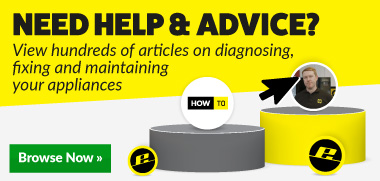
 Print this article
Print this article