There are numerous possible reasons for your grass trimmer to stop cutting grass properly, including running out of spool line, the blade becoming dull and more. Fortunately, you can get to the bottom of the issue without any professional help, as long as you know what steps to take. Read on to find out what to check if your grass trimmer isn't cutting and we'll help you get your appliance working properly again in no time.
Safety first!
Remember, always make sure your appliance is switched off and disconnected from the mains before carrying out any work.
What to check if your grass trimmer isn't cutting
Now, let's get stuck in! To find out what to check if your grass trimmer isn't cutting, either watch the video or simply follow the step by step guide below.
Step 1: Access the trimmer spool and line
To identify the problem, you'll need to access the trimmer spool and line. Remove the spool cover by pressing the two tabs on either side of the trimmer head at the same time. Then, gently pull the spool cover away and lift it off the spool.
Step 2: Manually feed the trimmer line
Take a look at the trimmer line and, if you find there's not enough line for the trimmer to start, feed it through manually. Do this by pulling both sides of the line out together to the desired length. For example, the best length on the trimmer we used in this guide is three to three and a half inches. Any longer than this and the ends of the trimmer line will get cut off by the blade located on the outer guard. However, you should check the manual for your grass trimmer in case the optimal line length varies on your particular appliance.
Step 3: How to detangle the line
One possible cause of your trimmer line not being fed through properly is that it has become tangled. To untangle it, you first need to remove the spool and line. You can do this by pulling the spool off of the spindle it sits on, then gently feeding the trimmer line through the outlet holes.
With the line and spool removed, you can then detangle the line by hand.
Once detangled, wind the line back around the spool to the desired length and use the small clips on the spool to hook the line in place.
When refitting the line and spool, feed the line back through the trimmer outlet holes from the inside out. Then push the spool back into place on the spindle until you hear it click into place.
Finally, unhook the line from the spindle clips, using a tool such as the end of a screwdriver to help you. This will free the spool to allow it to feed through once more.
Step 4: How to replace the line
Another reason your trimmer might not be cutting properly is that it's run out of trimmer line, or is close to running out. In this case, you'll need to replace the line. Start by removing any remaining line (if there is any) by unravelling it and pulling it off of the spindle.
Then push a couple of centimetres of the new trimmer line into the spindle to hold it into place, starting with the upper deck then moving onto the bottom one.
Then wind the line around the spool in the direction of the arrows, taking extra care to do this neatly so that the line doesn't become tangled.
Leave a couple of inches of the line free so you can hook it onto the clips on the side of the spool. This will make sure the line doesn't unravel when you're refitting the spool.
Then feed the extra line back through the trimmer outlet holes and slot the spool back onto the spindle until it clicks into place.
Once the spindle is secure, unhook the line from the spindle clips, using a tool such as the end of a screwdriver to help you.
Step 5: Replacing the spool cover
Before refitting the spool cover, check that it isn't cracked or damaged as this could prevent the line from going through the trimmer. If you find that your spool cover is cracked or damaged, you'll need to replace it with a new one.
If you have replaced your spool cover, fit the new one by simply lining it up with the tabs on the spool. Then push it into place on the spool until you hear it click.
Step 6: Replacing the blade
If the spool and line on your grass trimmer are fine but your trimmer still isn't cutting properly, you'll need to check if the blade on the trimmer's guard is dull, broken or has come away. You will know the guard blade needs replacing with a new one if it is cutting into fences, flower beds and trees. You will also know it needs replacing if the spool line is coming out a lot further than it should. This will indicate a dull blade, as the blade usually keeps the spool line from getting too long. When purchasing a new guard blade, it's important to know they often come connected to a new guard as a single unit. Therefore you may need to purchase a whole new guard unit instead.
To remove an old blade, start by removing the screw that keeps it in place with a screwdriver, as pictured below.
Then, wearing a pair of safety gloves, pull the old blade away. You can then fit the replacement blade back into the same slot and screw it into place with the screw you removed a moment ago.
That's all there is to checking why your grass trimmer isn't cutting! Hopefully, your appliance should now be working properly once more.
While you're maintaining your grass trimmer, it's almost important to make sure you're keeping your appliance clean for the best performance. To learn how to clean your trimmer thoroughly, effectively and safely, head over to our article on how to clean your grass trimmer for a step by step guide.
Before you go, don't forget to also subscribe to our YouTube channel for more appliance part replacement guides, care and maintenance videos and all other things eSpares. Thanks for watching!




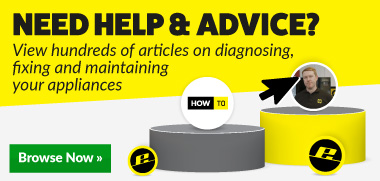
 Print this article
Print this article