If the line on your grass trimmer has broken or it doesn't seem to be feeding through properly, don't worry, there are a few things you can do to fix it. It's important to solve the issue as quickly as possible as a faulty trimmer line could lead to more damage to your appliance.
In this article, we're going to help you get to the bottom of why your grass trimmer line has broken or won't feed through and help you fix it yourself.
What to check if your grass trimmer line doesn’t feed through or breaks step by step
To find out what is causing the problem with your grass trimmer line, take a look at the video or follow the step-by-step guide below.
Safety Advice:
Before you begin, make sure that your appliance is switched off and fully disconnected from the mains.
Cause 1: Loose line in the spool
The first thing that could be causing the issue, is if the line has become caught or loose in the spool. If this is the case, it will need rewinding.
Step 1: Remove the spool cover
To get to the spool and line, you'll first need to remove the spool cover. To do this, press in the two tabs on either side of the trimmer head, then gently pull the spool cover upwards and away from the spool.
Step 2: Pull the spool off the spindle
You'll next need to remove the spool and line from the spindle. When you do this, make sure you gently feed the trimmer line through the outlet holes as this will let the spool and line come freely away from the spindle and trimmer head.
Step 3: Refit the line
Now you will be able to see if the line has become caught or loose around the spool. If it has, you can resecure the line by winding it back around the spool in the direction of the arrows.
Step 4: Secure the line
You can then secure the line in place by attaching it to the cleats on either side.
Step 5: Refit the spool and cover
Then feed the line into the outlet holes and press the spool back into place. You should hear it click when it is fitted correctly.
Step 6: Refit the cover
Don't forget to unclip the line from the cleats before refitting the cover so the line is able to feed through. You can use a flathead screwdriver to help you if needed. Then, refit the spool cover by lining up the tabs on either side and clicking it into place.
Cause 2: Trimmer line has run out
If, when you remove the spool and line, you notice that the line has run out or has broken, you will then need to replace it with a new one.
Step 1: Find the correct line
First, you'll need to make sure you are getting the correct line to fit your grass trimmer. Take a look at the spool to see if it has a part number on it. If it does, you can put this into the search field on the eSpares website and purchase your new line.
If it doesn't have a part number showing, you can use the model number on the appliance to find the part you need instead. You should be able to find this near the bottom of the appliance, next to the trimmer head.
You may also need the serial number which can be found on the opposite side on a sticker.
Step 2: Replace the line
To fit the new line, start with the top deck and push a couple of centimetres of line into the hole to keep it in place.
Then, do the same with the bottom deck.
You can then wind the line around the spool in the direction of the arrows. You will need to do this neatly as the line won't feed if it becomes tangled.
Step 3: Leave some line left over
When you have finished, leave a few inches of line out and hook it onto the two cleats on either side of the spool. This will make sure that it doesn't unravel when you refit the spool.
Step 4: Refit the spool
Feed the extra line through the outlet holes on either side and click the spool back into place.
Step 5: Unhook the line
Finally, unhook the line from the cleats using a flathead screwdriver to help you if needed. If you don't do this, the line will not be able to feed through. Then, refit the cover by lining up the two tabs on either side and clicking it into place.
Cause 3: Damaged spool
If you find that the spool on which the line is attached is damaged, this will need to be replaced too. You can find out how to replace the spool and line on your grass trimmer by taking a look at our article.
Cause 4: Dirty trimmer head
Another possible cause is that the trimmer head is dirty. If dirt and debris build up in the trimmer head, it may obstruct the line from feeding through.
Step 1: Clean the trimmer head
To clean the trimmer head, brush the area thoroughly with a dry, thick brush. While doing this, you should wear heavy-duty gloves to keep your hands well-protected. You should also make sure not to use any water or cleaning chemicals, as this could damage your trimmer.
We hope this has helped you find out why the line on your grass trimmer isn't feeding through and you have now fixed the problem!
For more advice on how to give your grass trimmer a good clean to keep it working to its best, take a look at our article which shows you the best way to do this.
Don't forget to subscribe to our mailing list below for more handy fixes and helpful advice for your household and garden appliances.




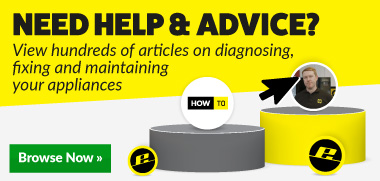
 Print this article
Print this article