If your fridge's light bulb is no longer working, leaving your appliance in darkness, then the bulb will need replacing. Fortunately, this is a fairly quick and easy replacement to carry out by yourself, as long as you know which steps to take. Read on to learn how to replace a fridge light bulb and get your appliance properly lit once more.
In this guide, we will be replacing the light bulb in an AEG fridge. There may be differences with the replacement if your own fridge is a different model, but the process should generally be similar on most appliances.
What you will need
Finding your appliance's model information
Before starting this replacement, you will need to know your fridge's model information to make sure you purchase the correct bulb for your particular appliance. This can usually be found on a sticker or a label inside the fridge behind the salad drawers.
Safety first!
Remember, always make sure your appliance is switched off and unplugged from the mains before carrying out any work.
How to replace a fridge light bulb
Now let's get started! To learn how to replace a fridge light bulb, either watch the video or follow our step by step guide below.
Step 1: Remove the bulb cover
To access the faulty bulb, you'll first need to remove the fridge bulb cover. This is held in place by a single screw, so you can simply remove it by unscrewing the screw and pulling the cover away. If your fridge is not an AEG fridge like the one we are using in this guide, there is also a chance that the cover will have no screws and can simply be pulled away or that there will be no cover at all.
Step 2: Replacing the bulb
Once you have the bulb cover removed, you can go ahead and remove the old bulb. Then replace it by screwing the new bulb into place.
Step 3: Refit the bulb cover
Now that you have successfully replaced your fridge's bulb, you can finish by refitting the bulb cover. To do this, simply place the cover back over the bulb and screw it back into place with the screw you removed earlier.
And that's all there is to changing the bulb in your fridge! Your appliance should now be lighting up properly once more.
Of course, replacing faulty parts is just one of many ways you can save money by maintaining your fridge instead of replacing it. You can also save plenty of money and increase your appliance's longevity by using it as efficiently as possible. Check out our article on energy saving tips for your fridge freezer and you'll be cutting down your energy bills in no time!
Before you go, don't forget to subscribe to our mailing list below for exclusive discounts, more appliance fixing and maintenance tips and all other things eSpares.




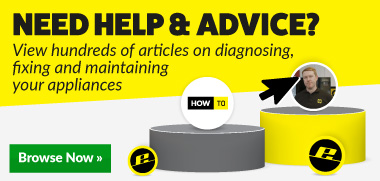
 Print this article
Print this article