The function of the drain pump is to circulate the water around and to drain the water out, of the machine. If you are finding that the water is not being drained away, it could be the drain pump that is the cause.
Firstly, just to check you are on the right path, here are the warning signs that your drain pump is broken:
- You can't hear the pump when it’s trying to drain the water out
- The pump makes a squealing noise when emptying
- You can hear a low humming sound when on spin cycle but the water doesn’t drain
- The washing machine fills up with water as normal
- If the water is drained the Spin cycle still works as normal
Before going ahead and replacing the drain pump, we would like to mention a few checks that You can make to other parts of your washing machine - that could also be causing the problem. You can start by having a look at the filter to make sure that there’s no debris or damage to it. You can also do the same with the pump cavity behind the filter.
If the pump is running another thing to check is the drain hose, as over time it can suffer from blockages. After these various checks, If you put the machine through another wash and it still isn’t draining or circulating the water, then the chances are you’re going to have to replace the pump.
If you do need to replace the drain pump, but are unsure where to start, there’s no need to panic. We’ll talk you through how to successfully replace the drain pump without damaging your washing machine.
This video shows an example on how to remove or replace the part on a typical machine, some models may be different but the procedure should be similar.
What You Will Need:
- Drain pump
- Screwdriver
- Pliers
- Piece of cardboard
Step 1 - Safety Advice
Safety First! Please make sure that you have switched your appliance off at the mains before starting your repair.
Step 2 - Lower The Machine On its Side
Before fully starting the repair, disconnect any water pipes that are attached to it - and then proceed to carefully lower the machine onto its side.
Step 3 - Remove The Noise Sheet
On the model in this video there is a noise sheet at the base of the machine, now it’s not necessary to replace it after the fix - but obviously, if you do it will help to reduce noise levels. This sheet can be easily undone by removing the screws and fixings.
Step 4 - Replace The Drain Pump
Now you have the drain pump fully within your sights, it is time to get it out of there! This is very easily done, all you need to do is undo the two electrical connectors, followed by undoing the screws that are holding the pump in place.
You can now prise off the drain pump (Please Note: on some models, it may be necessary to transfer the seal on the pump and put it onto the new one - but on this model the new pump comes with a seal included)
Proceed to place the new pump in the same position as to how the old one was situated, and just make sure it's firmly in place. Once in you can refit the screws and the electrical connectors to the pump.
Step 5 - Stand Upright and Reconnect The Water Pipes
You can now move the machine into an upright position, and then reconnect the water pipes to it.
There you go - repair over! Well done to you on increasing your DIY skills to include replacing the drain pump on your washing machine. You will now be back to being able to wash your clothes again in no time.
Fancy Giving Your Washing Machine Some Loving Care & Attention?
If you want to show your washer some TLC, then it is a great idea to protect it from the build-up of limescale & detergent that can happen over time in your machine. Introducing the eSpares Limescale & Detergent Remover - where by using this you can help protect from this, as well as removing bad odours and bacteria build-up.
*Not suitable for top loading appliances
Need To Locate The Correct Belt For Your Washing Machine?
Fixing your washing machine drain pump yourself can save you a lot of money compared to booking a repair or buying a new washing machine. Here at eSpares, we have a wide-range of replacement washing machine pumps for you to select from - so you can soon be on your way to repairing it yourself.




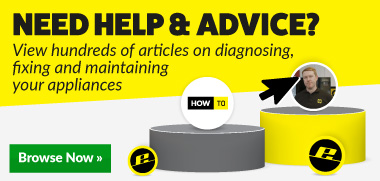
 Print this article
Print this article