Motor brushes are made of graphite which is a really good conductor of electricity which is obviously very important, but it also creates very little friction as it rubs against the commutator - however motor brushes will wear down over time. If they have worn all the way down then the motor will start to run intermittently and eventually will stop running altogether.
If your motor isn't working correctly in your vacuum cleaner, it could be due to worn motor brushes. If you need to replace the motor brushes in your vacuum cleaner, then you will be pleased to know that you have come to the right place!
This video shows an example on how to remove or replace the part on a typical machine, some models may be different but the procedure should be similar.
What You Will Need
Step 1 - Switch Off Your Appliance
Safety First! Please make sure that you have switched your appliance off at the mains before starting your repair.
Step 2 - Remove the Motor from Its Housing
Firstly, you need to take the top of Henry's head off! Now proceed to separate out the cable rewind mechanism and outer casing from the part that houses the motor. To do this you just have some screws that need to be undone - then a few more screws to separate out the two parts of the motor housing.
Step 3 - Removing The Old Motor Brushes
With the casing off you will now be able to see the motor, you now need to uncouple the two connecting wires. Once you have done this, you notice the two carbon brushes that are going to be replaced. To make things a bit easier, if possible remove any plastic casing out the way.
Proceed to remove the first spade clip (you might just need to work it off with a screwdriver) and then you just need to remove the bracket that is holding the motor brush in place.
Step 4 - Fitting The New Motor Brushes
You'll notice that the motor brushes in this video go in straight and perpendicular against the commutator, so it means it doesn't matter which way around you put them on. Some actually go in at an angle, so you'll find that the end is tapered in these instances. If this is the case with your motor brushes then you will need to make sure that you get the right one on the correct side.
Slot the new motor brush into place and secure its holding bracket on and do it up. Proceed to then attach the spade clip.
When doing this repair, always make sure that you replace both motor brushes at the same time - so they wear down evenly.
Step 5 - Put The Vacuum Back Together Again
All you need to do now is put the motor back into the motor housing, and then place it in the chassis correctly. You then need to screw the chassis of your vacuum back together again.
There you go - all done now! You have replaced the motor brushes on your vacuum cleaner! You can now get back to completing the vacuuming around the home, in the knowledge that you have fixed the carbon brushes all by yourself (with a little help from eSpares of course!)
Looking To Help Improve Your Cleaning Options While Vacuuming?
Here at eSpares, we have a wide range of floorcare cleaning accessories that could prove very useful to you when you are completing those cleaning tasks at home! You can see our floorcare cleaning range on the eSpares website, within the Floorcare Cleaning area.
Need To Locate The Correct Motor Brushes For Your Vacuum Cleaner?
Here at eSpares, we have a wide-range of replacement vacuum cleaner motor brushes for you to select from - so you can soon be on your way to repairing it yourself, helping to save you a lot of money compared to booking a repair or buying a new washing machine.




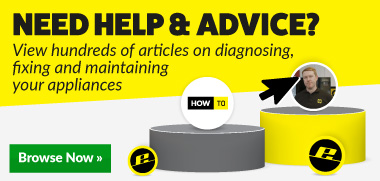
 Print this article
Print this article