The power supply on an electric cooker comes from the rear of the appliance via the terminal block. New cookers are not supplied with mains cables, so the previous cable used on your old cooker will be used to connect it to the electrics.
However if it is not connected properly, for example, the screws not being tightened correctly during installation, it can result in excess heat and damage the terminal block.
If you are unsure where to start there’s no need to panic. We’ll talk you through how to successfully replace the terminal block without damaging your oven.
This video shows an example on how to remove or replace the part on a typical machine, some models may be different but the procedure should be similar.
What You Will Need
Step 1 - Safety Advice (Turn Off Your Cooker)
Safety First! Please make sure that you have switched your appliance off at the mains before starting your repair.
Step 2 - Releasing The Terminal Block
On the terminal block on this cooker, we can see some damage which has actually been created by this neutral wire (the blue wire) not being tightened properly to the terminal block itself. We can also see scorching on the blue wire as well.
Proceed to disconnect these three wires, no need to take a photo as they're all marked “Live”, “Neutral” and “Earth”. You disconnect them by unscrewing the screws that hold them in place.
With all the wires disconnected, you can now release the cable clamp at the bottom.
To remove the terminal block from the cooker, just undo the two screws and push down on the two clamps at the top - you will then be able to unhinge it away from the cooker itself.
Step 3 - Reconnect The Electrical Connectors To Your New Terminal Block
With the terminal block released from the cooker now you will be able to see the wiring that connects to the terminal block itself.
Normally we would advise taking a photograph of the wiring so that you can remember exactly how they are positioned - but in this instance, you can see that over time all these wires have virtually all turned brown.
If this has happened to the wires on your cooker, you can just bring the new terminal block up to the old one and transfer the wires one by one to the same point on the new terminal block.
It's worth mentioning that these electrical connectors should be very tightly connected, so use a pair of pliers to strengthen and close the connectors if any are a bit loose.
Step 4 - Attach The New Terminal Block To The Cooker
All the hard work is out the way and you are nearly done now! At this stage you are now ready to reattach the terminal block to the cooker.
Start by first putting the bottom in and then hinging it up inside - making sure the clips locate against the back panel of the cooker. You can then screw it into place.
Step 5 - Reconnect The Mains Cable
All that remains now is to reconnect the mains cable - but because of the damage to the neutral wire on this cooker, we will just strip the wire down to here and then we strip it so that there is a fresh connection going into the terminal block.
If you need to do this to your wire, use a pair of pliers with a wire-cutting section and cut the end off. Then what you can do is use a box cutter or knife to carefully strip around the insulation to reveal a fresh connection.
After you have scored all the way around the conductor's insulation (down to the copper top core) just use a pair of pliers and twist the rubber, which should break it off around where you scored, and then you can lever the rubber off.
This will give you a nice fresh connection, but if the wires on swirled together again you can use a pair of pliers to simply twist them tightly together.
Step 6 - Attaching The Wires
Because there is now a difference in length with the wires, you could choose to do exactly the same procedure with the brown wire.
With them now having new connections on the live and neutral wires, you are now ready to attach them to the terminal block. When doing so, just make sure that the connection screws are tight.
Once attached and screwed in you can then put the earth at the end. Once the live and the neutral are in place, double check the screws and ensure that these connections are extremely tight - to avoid suffering from another burnt-out terminal block.
Once you are happy you can bend the wire into place, and then you can fit the earth wire.
With the earth wire firmly in place, you can manipulate the wires so they fit in the box. Reconnect the cable clamp and close the terminal block case.
Fancy Giving Your Oven A Clean Now?
If you're still feeling on top of the world with a job well done, you can use a non-caustic oven cleaner to clean up the interior and exterior of your fixed oven.
Need To Locate The Correct Terminal Block For Your Oven?
As well as being one of the easiest D.I.Y appliance fixes out there, fixing your oven terminal block yourself can save you a lot of money compared to booking a repair or buying a new cooker.
Here at eSpares, we have a wide-range of replacement oven terminal blocks for you to select from - so you can soon be on your way to repairing it yourself.
Well, your D.I.Y skill set now includes oven terminal block repair.
Congratulations! If you need any advice regarding repairs to your appliances at home, eSpares provides many helpful advice articles in our advice centre.




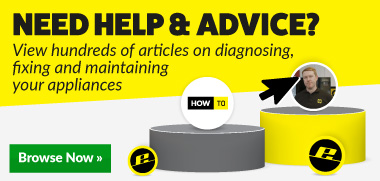
 Print this article
Print this article