If the door seal on your Samsung fridge freezer has become ripped or torn, it will no longer work properly and will allow cool air to escape from your appliance. This means your fridge freezer will need to work harder and use more energy to stay cool, resulting in higher energy bills. When this happens, you'll need to replace your door seal, so read on for our guide on how to replace the door seals on a Samsung fridge freezer step-by-step.
In this guide, we will be replacing the freezer door seal. However, the process is the same for both the fridge and freezer door seals, so you can follow this guide regardless of which seal you're replacing.
This process may also slightly vary depending on your particular appliance, but it should generally be the same for most makes and models of fridge freezers. However, we do have step-by-step door seal replacement guides for other specific brands such as AEG and Neff fridge freezers, so head over to one of these articles if you own a fridge freezer from one of these brands.
How do I know if my fridge freezer door seal is faulty?
You will know your fridge's door seal (also known as a fridge gasket) is faulty if cool air is escaping and the temperature inside your fridge is warmer than it should be, or if there are any visible signs of wear and tear on the seal itself. On top of inspecting the seal for visible damage such as rips and tears, you can also test the seal by placing a £5 note between the door and frame and closing the door. If the £5 note is held in place, your door seal will be working fine. However, if the £5 note drops, it means the seal isn't sealing properly and will need to be replaced.
Finding your model number
Before replacing your door seal, you will need to find your fridge freezer's model number to make sure you buy the correct replacement seal for your particular fridge freezer. The model number should be displayed on a sticker or data plate, usually on a wall inside the fridge or behind the vegetable drawer. The number may be a combination of letters and numbers and could also include characters such as a dash (-) or a slash (/).
How to replace the door seals on a Samsung fridge freezer
Let's dive in! Either watch our video or follow our step-by-step guide beneath to learn how to replace the door seals on a Samsung fridge freezer quickly and easily.
Safety first
Remember, you should always switch your appliance off and unplug it from the wall before carrying out any repairs or replacements.
Step 1: Remove the old seal
To remove the old door seal, you can simply pull it away from the door by hand. Start at the top corner and work your way down until the seal is completely removed.
Step 2: Fit the new seal
To fit your new seal, start by pressing the gasket into place at the top corner of the door.
Then work your way around the whole frame, pushing the door seal in at the centre until it is securely in place all the way around the door.
That's all there is to replacing the door seal on a Samsung fridge freezer! Your appliance should now be working efficiently and retaining cold air once more.
Now that your fridge freezer is back in action, why not make sure you're using it as efficiently as possible? Our guide on energy-saving tips for your fridge freezer will teach you everything you need to know about using your appliance in a cost-effective and energy-efficient manner.
Before you go, don't forget to subscribe to our mailing list below for more appliance maintenance advice, repair guides, energy-saving tips and more.




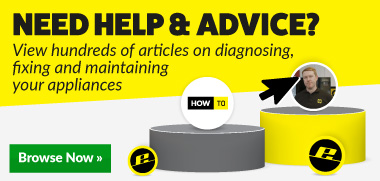
 Print this article
Print this article