If your Samsung fridge freezer isn't defrosting properly, the freezer won't maintain the correct temperature. This will lead to food not being kept as cold as it should be and ultimately going off quicker. This issue can be due to your defrost heater not working correctly, so it's important to know how to test the defrost heater in a Samsung fridge freezer to see if it needs replacing.
Safety first!
Before beginning this process, make sure your fridge freezer is switched off and has been disconnected from the mains for several hours beforehand. This will allow the freezer to thaw, helping to remove any ice build-up that may be present and obstruct this process.
While your freezer is thawing, it's a good idea to place a towel at the bottom of the freezer's interior. This will soak up any excess water.
What you will need:
How to test the defrost heater in a Samsung fridge freezer
Let's get stuck in! To learn how to test the defrost heater in a Samsung American style fridge freezer, simply watch the video or follow our step by step guide below.
Step 1: Empty the freezer
First, you will need to remove everything from the inside of the freezer cabinet such as drawers and shelves. You can go ahead and take these out by hand. This will give you full access to the evaporator cover.
Step 2: Remove the evaporator cover and fan connection
Using your Phillips screwdriver, remove the four corner screws that keep the evaporator cover in place at the back of the freezer.
With the screws removed, you can then remove the evaporator cover by pushing down on the top corners and gently pulling it towards you. Once removed, turn the cover to the side and lean it against the freezer wall. This will allow you to access the fan connection, which will still be keeping the evaporator cover connected to the freezer's interior.
Next, disconnect the fan connection. This is the connection with a wire that leads from the back freezer wall to the evaporator cover. To disconnect the connection, simply push in the side clip on the small plug and pull it free.
Step 3: Remove any remaining ice
With the cover removed, you should be able to see the evaporator and the defrost heater at the bottom. However, if there's still a build-up of ice around the evaporator, you can give it a quick blast with a hairdryer or steamer to melt the ice. Be careful as you do this, as the fins on the evaporator are very sharp.
Step 4: Disconnect the defrost heater terminals
Next, you will need to disconnect the defrost heater terminals. To remove the right-hand plug when facing the inside of the freezer, release the retaining clips with your flathead screwdriver. These clips are the red and white ones that act as casing on either side, as pictured below. Releasing these will give you access to the brown wire and small plug.
Then, to release the small plug with the brown wire, press the clip on the right-hand side of the plug and pull it free.
You can then release the white left-hand plug with a brown wire by squeezing it gently and pulling it free.
Step 5: Test the defrost heater with a multimeter
Now it's time to test the defrost heater. Once your multimeter has been set, place one of each of the probes onto each of the heater's wires or terminals. If the defrost heater has failed and there is an open circuit, the multimeter will provide no reading. If this is the case, your defrost heater will need replacing.
If you aren't sure how to set or use a multimeter, you can learn how with our quick and easy multimeter guide.
Step 6: Refit the connections and evaporator cover
Now that your defrost heater has been tested and potentially replaced, you can go ahead and refit all of the connections and the evaporator cover. Return all of the plugs to the slots you removed them from, refit the fan connection that is connected to the evaporator cover, then slot the evaporator cover back into place.
Secure the evaporator cover by refitting the four screws you removed earlier.
Step 7: Refit the internal furniture
Finally, you can ahead and refit any of the furniture such as the drawers and shelves.
And there you have it! All there is to testing the defrost heater in a Samsung fridge freezer!
While you're here, why not make sure you're keeping your fridge freezer clean and hygienic as well as functioning properly? Check out our article on how to fix a smelly fridge to make sure you're doing all you can to keep your appliance fresh.
Before you go, don't forget to also subscribe to our mailing list below for more appliance repair advice, exclusive discounts and all other things related to spare parts and home appliance maintenance.




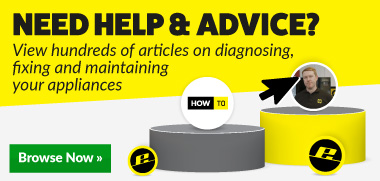
 Print this article
Print this article